Windows95 Sound Files
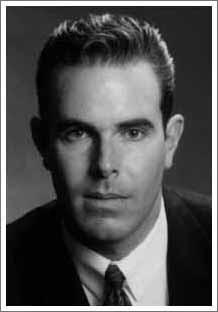
Let's be frank. The out-of-the-package Windows95 operating system is pretty boring. However, don't despair - it can be customized! I think Microsoft thinks "blandness" is a sign of professionalism or something. Still, the user can still change things around somewhat to their desire. On this page are some audio graphics files that can be used to make your computer more "individualized." If you are going to spend hours in front of a computer every day, you might as well make life as interesting as possible. Come check it out!
In Windows95, just go to the CONTROL PANEL\SOUNDS section of your operating system. For those of you who are clueless, just "click" the START icon in the bottom lower left of your screen, then the SETTINGS, then the CONTROL PANEL. Next, click the SOUNDS icon inside the control panel. WHEW!
Now, your screen should look like this:
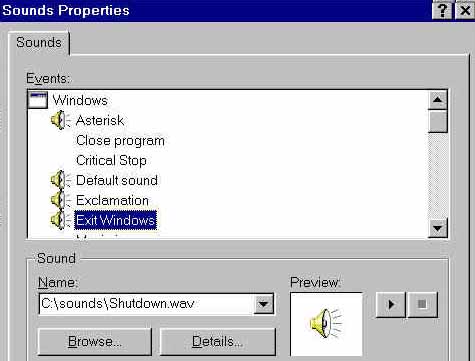
Now all you have to do is hit browse and find the *.wav file on your hard disk for each operating system function (i.e. EXIT WINDOWS, DEFAULT SOUNDS, etc.). Let me make a few suggestions:
TO "START WINDOWS"
startup.wav (40.1kb)
startup2.wav (21.2kb)
greeting.wav (60.2kb)
connection.wav (106.2kb)
access.wav (47.6kb)
TO "EXIT WINDOWS"
shutdown.wav (41.8kb)
shutdwn2.wav (65.2kb)
TO "PROGRAM ERROR"
"Tom Hanks in 'Apollo 13' saying: 'Houston, we have a problem!"
I have learned to hate hearing this one!
houst.wav (13.1kb)
fart.wav (31.0kb)
no.wav (105kb)
invalid.wav
(103kb)
adapt.wav
(33kb)
error.wav (58.4kb)
TO "NEW MAIL NOTIFICATION"
For "Microsoft Mail" or "Eudora\"GETTING ATTENTION" area.
I personally think this one is really cool.
harp.wav (57.6kb)
gong2.wav (41.0kb)
violin.wav (23.3kb)
no.wav (105kb)
Or, for those America Online die-hards...
aol.wav (10.0kb)
TO "EMPTY RECYCLE BIN"
flush.wav (62.0kb)
AND THE LAST ONE FOR JIM DOWNS!
And this is the real truth!
macintosh.wav (53.8kb)
ENJOY! :-)

 Back to
About the Author Page
Back to
About the Author Page
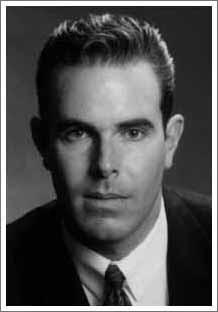
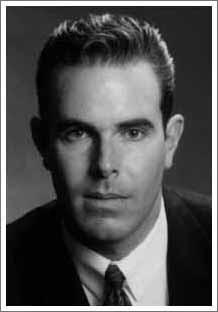
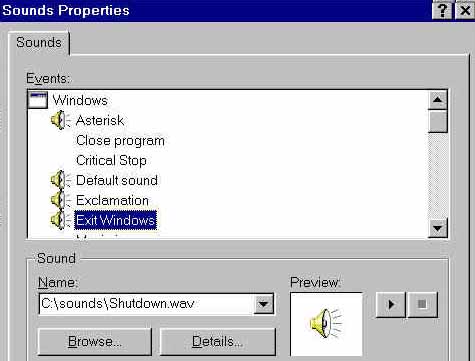

 Back to
About the Author Page
Back to
About the Author Page